
We tested both the image and video face swap features of Magic Hour. In this article, we share our detailed experience and also list a few good magic hour’s face swap alternatives you can try.
Photo Single Face Swap
Magic Hour offers a simple way to swap faces in images. You can upload your own photo or choose from preset images.
Once you click Swap Faces, it takes a few seconds to process. It shows your position in the queue while processing.
When you click on swap faces they will take few seconds (they will show you hown many people ahead of you in the queue) to generate face swapped image.
Uploaded Images

See the Result
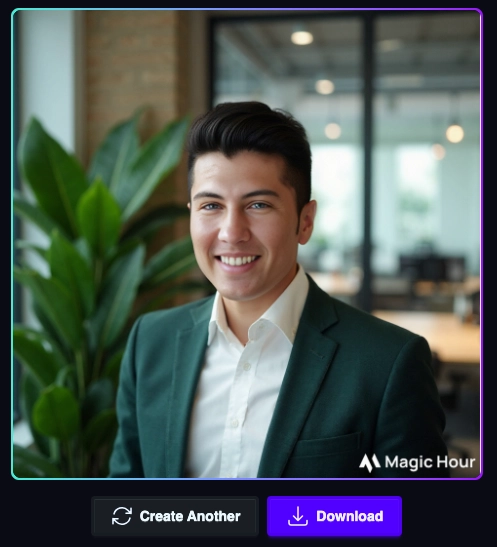
We know you’ve probably noticed the watermark too! Yes, the result comes with a watermark. But speaking of quality, we’re quite impressed. The face swap looks realistic and delivers good quality results.
The best part? You can download the high-quality image without even creating an account.
There is a limit for free users on the single face swap feature. If you look at the image, it clearly says, “You have 10 images left today,” which means you can’t use it more than 10 times a day.
So what happens after you hit the 10-image limit? We tested it, and this is the message that popped up:
"You can try again in 7 hours or sign up for more face swap images."
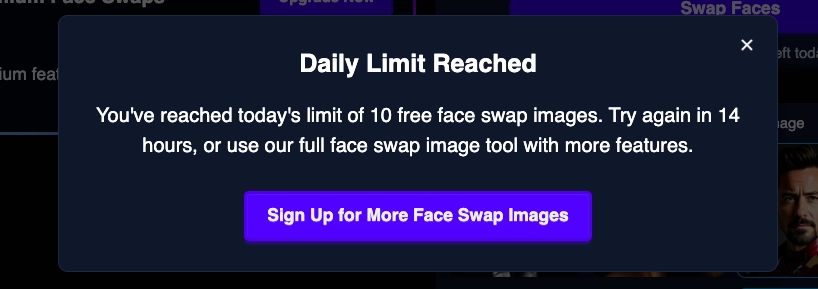
"We did sign up, but still couldn’t use the face swap feature for free after that. So basically, you’ll need to wait to use it again unless you upgrade."
"In short, Magic Hour’s single face swap feature is free to use 10 times a day, comes with a watermark, and resets after a few hours."
Short Summary
• The result is realistic and of good quality.
• However, the image comes with a watermark.
• You can download the high-quality version without creating an account.
• Free users are limited to 10 image swaps per day.
Video Face Swap
We also tested Magic Hour’s video face swap feature. We uploaded a face and selected a video for swapping.
After processing, we received the result in a few seconds.
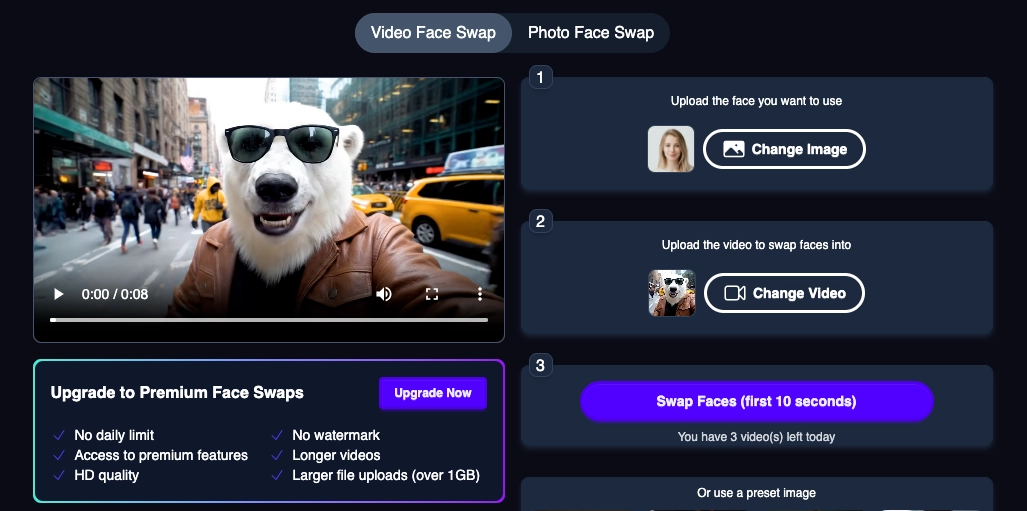
Result Quality of Video Swap
The video swap works, but the result doesn’t look very realistic. It's slightly off and not as smooth as expected.
Limitations
• You can face swap only 3 videos per day for free.
• Only the first 10 seconds of the video are processed in the free version.
• Video comes with a watermark.
• To unlock full-length videos and remove the watermark, you must purchase a subscription.
Magic Hour Pricing
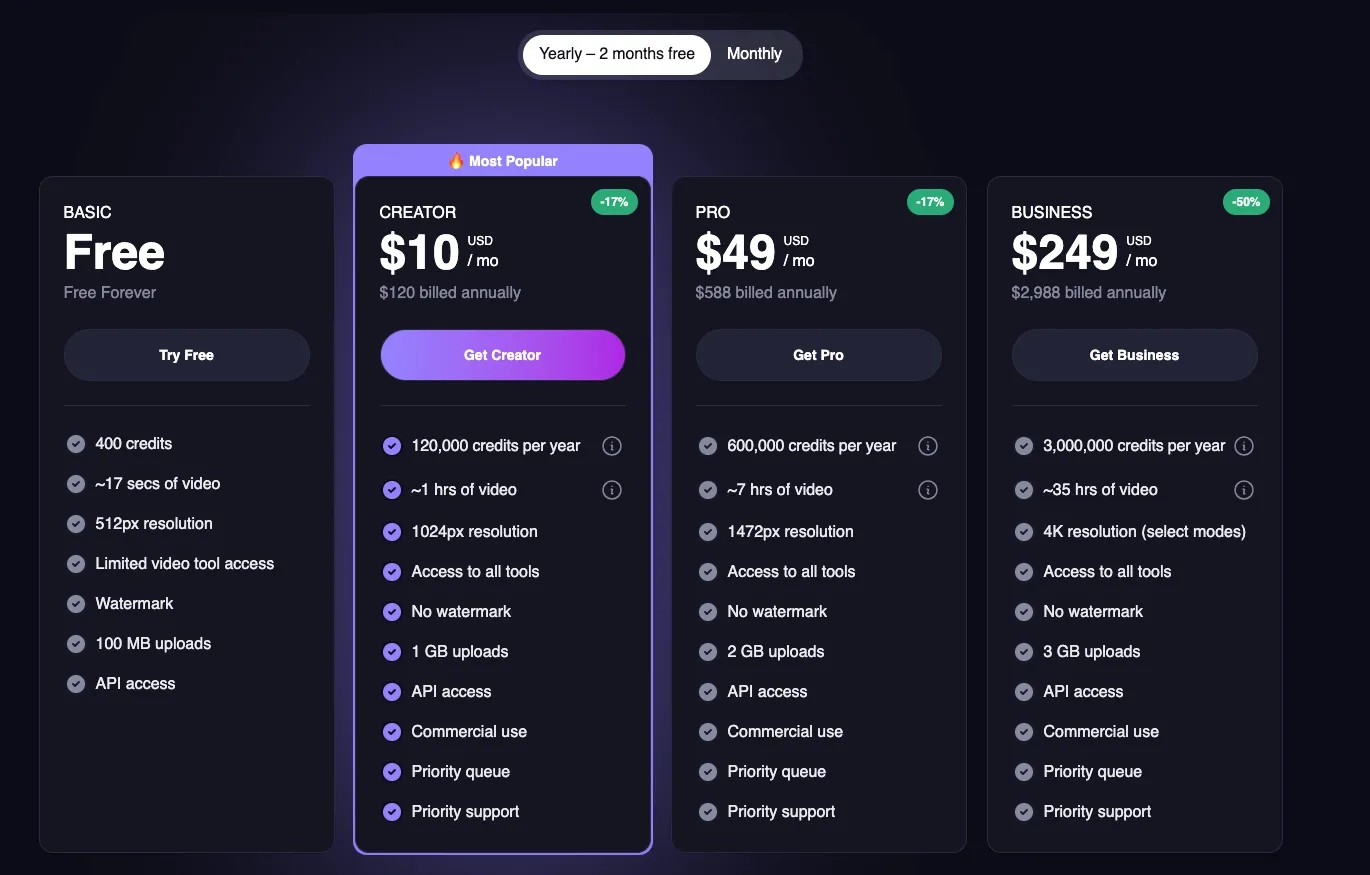
Quick Recap of Features
Magic Hour Face Swap Alternatives
| Tool Name | Overview | Read Full Review Here |
|---|---|---|
| FaceSwapper.ai | Free & no signup. Supports single, multi-face, video, batch, and GIF face swaps. Download HD results easily. Easy to use. Highly Recommended. | Try Now |
| AI Ease | Free image swap available, but HD download and video face swap require a paid plan. Result quality is not very realistic. Signup required. | Read Review |
| AIFaceSwap.io | Free image and video face swap with no signup required. Result quality is very good. Batch face swap requires a paid plan. | Read Review |
| Vidnoz Face Swap | Offers image (single & multiple) and video face swap. Nothing is free — requires a paid subscription to use any feature. | Read Review |
| Pica AI | Easy to use with realistic image face swap results. Free version includes watermark. Removing watermark requires a paid plan. Video swap is slow unless upgraded. | Read Review |
| Canva | Newly launched face swap feature. Login required. Only image face swap available. Result quality is good, but processing is slower than other tools. | Read Review |
Final Thoughts
Magic Hour is a simple and easy-to-use tool for face swapping in both images and videos. The image results are impressive, but the video swaps need improvement.
The daily limits and watermarks can be a downside for free users.
If you're just trying it for fun, it's a good place to start. But for advanced features or no watermarks, you may want to explore one of the alternatives listed above.