A Step-by-Step Guide to Creating Flawless Face Swaps with Faceswapper.ai
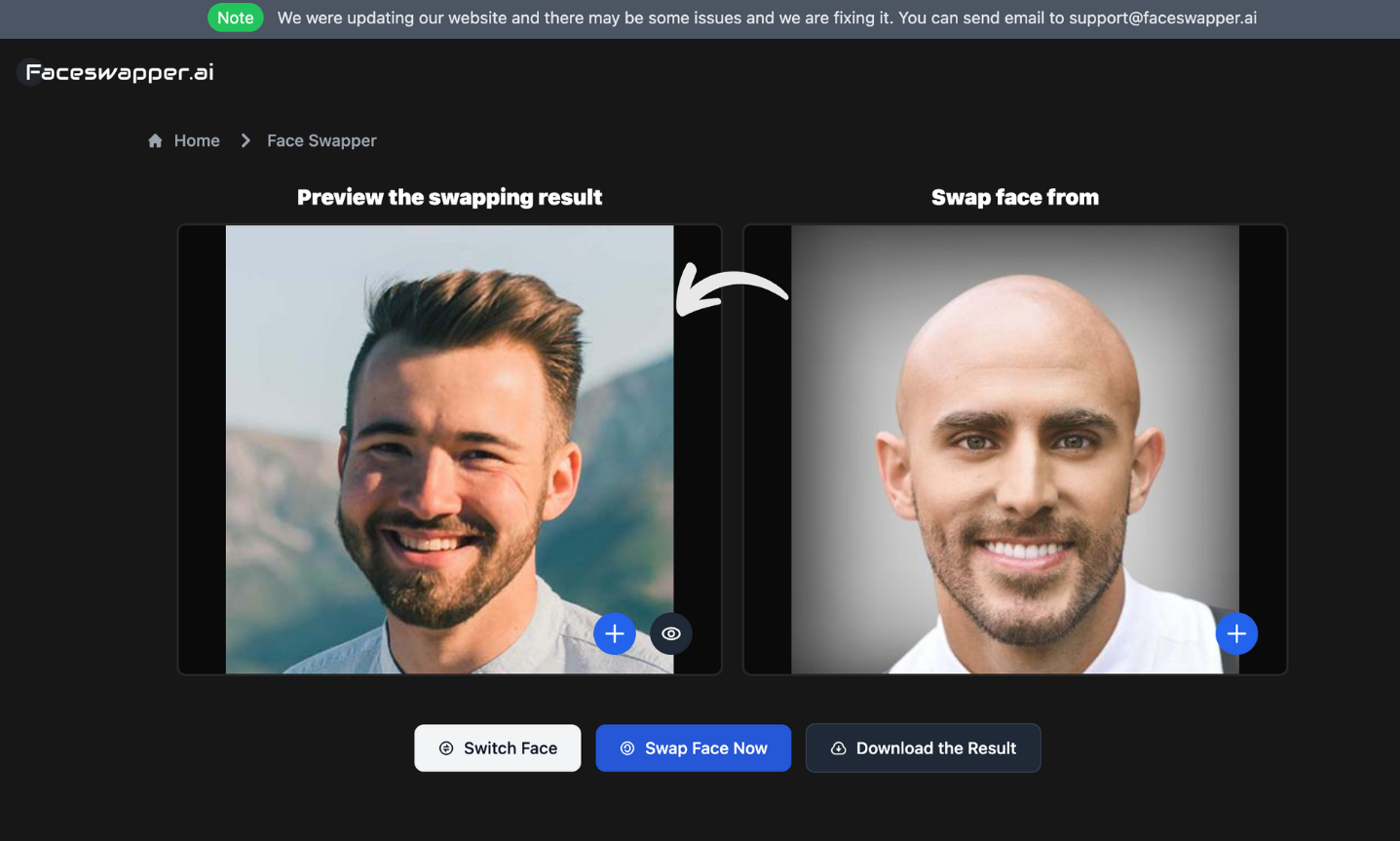
Face swaps are getting a lot of attention both in the meme industry and as tools of artistry. Due to advancements in technology, today, we have a lot of tools that bring illusion to reality. Faceswapper came out as an excellent and standout tool in the face changer market. It offers amazing features, from real face swaps to free access without any premium subscription.
Face swaps bring laughter and humor into people's lives. It has a lot of applications, from humor to social media sensation to protecting an individual's identity. Snapchat, Adobe Photoshop and Fotor are famous apps that use face-swapping techniques. However, specialized software is always the best option. So that is Faceswapper.ai. It is an online web tool, so you don't have to download it like an app.
This blog will describe how you use this fantastic tool to make picture-perfect swaps.
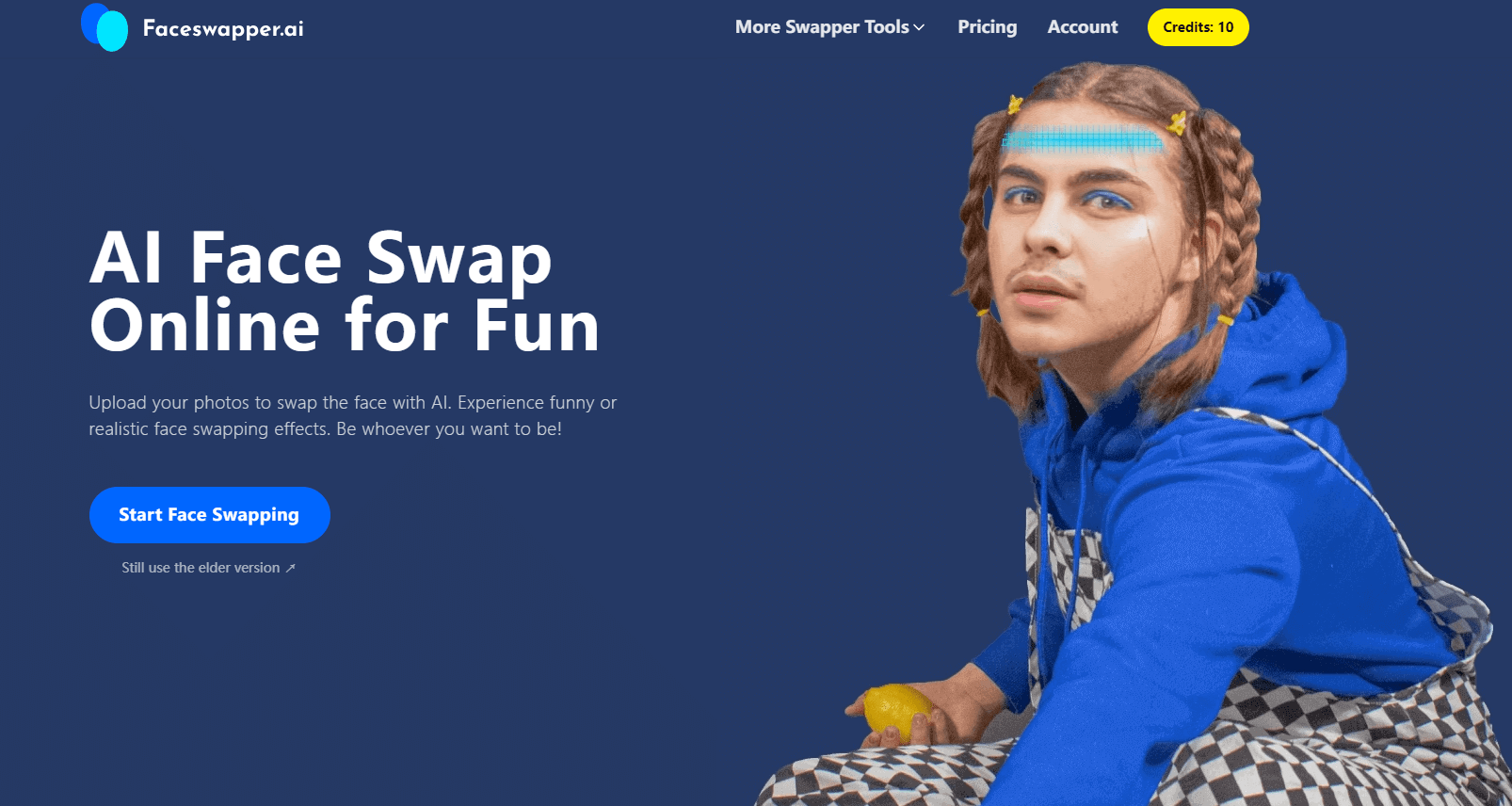
Part 1: Preparing Your Images
Before we start the face-swapping process, let's first prepare the images to ensure the best results.
Image Selection
- Start with an image that is clear, sharp, and has high quality resolution. So what will happen is that when you do face swapping, the image will not look pixelated.
- Secondly, ensure that the lighting condition in both images is similar. Otherwise, the image will look unnatural due to mismatched lightning.
- Thirdly, don't use photos where objects like glasses, hats, or hair partially obscure faces. It will affect the smoothness of the face swap.
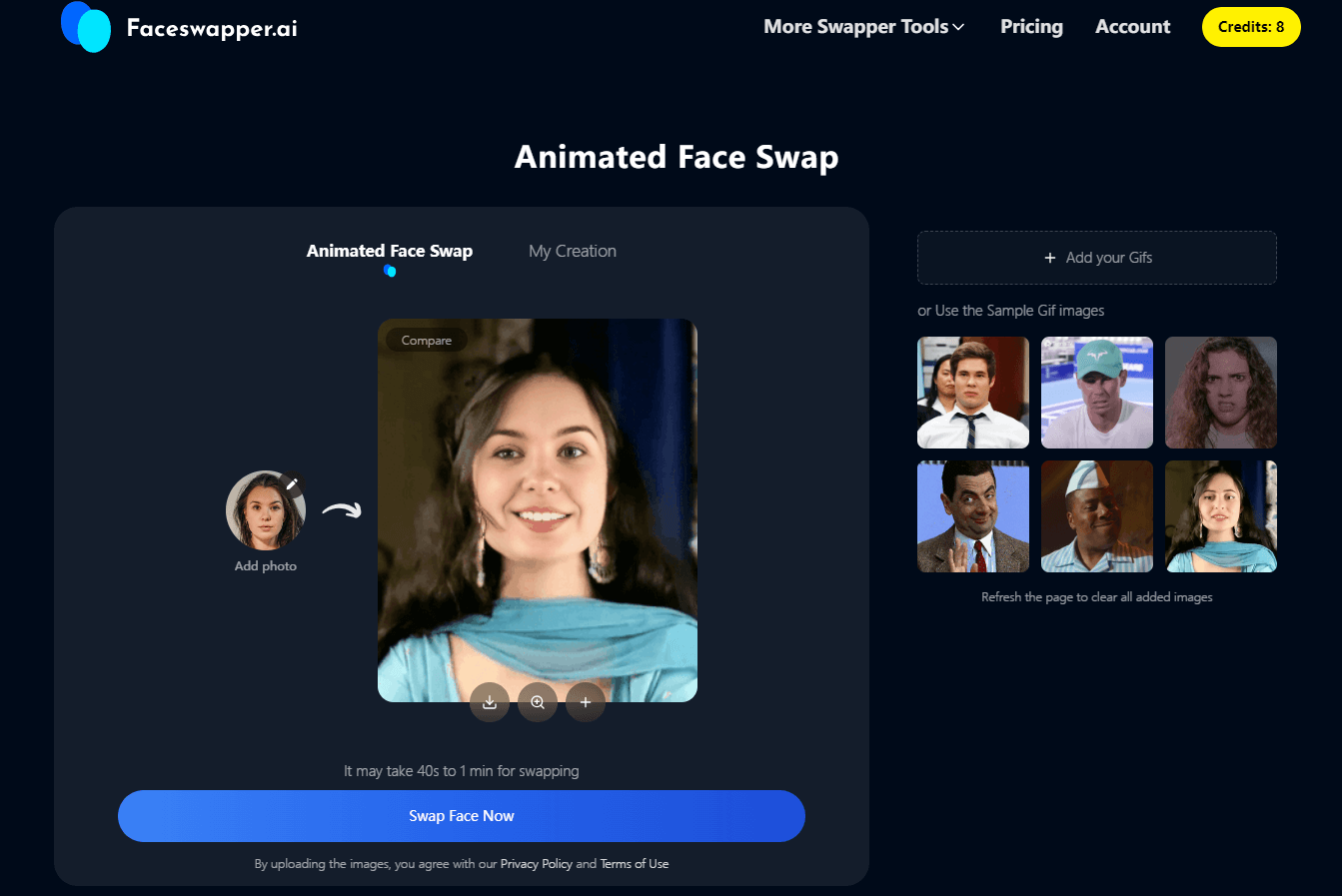
Enhance Your Images
- Adjust the brightness and contrast settings to ensure the image looks clear and noticeable.
- Use software tools to remove skin imperfections like blemishes and stray hair strands. It will enhance the results of the photo.
Part 2: Using AI Face Swapper
Face swapper is an online change face web tool that ensures that face swapping is done so that results look natural and genuine. So here we go:
Upload & Face Swap
1. Visit the Faceswapper.ai website. And select the "Upload a Photo" button. This button is in the center of the page.
2. Click it to add your photo or video. You can also drag and drop your media.
3. Your picture will appear in the middle. The suggested image for face swapping will appear on the right.
4. Click the "Swap Face Now" option for a quick face switch with the suggested image.
5. The face swap will be done in a few seconds.
6. If you are happy with the result, download the swapped picture and click the 'Download' option.
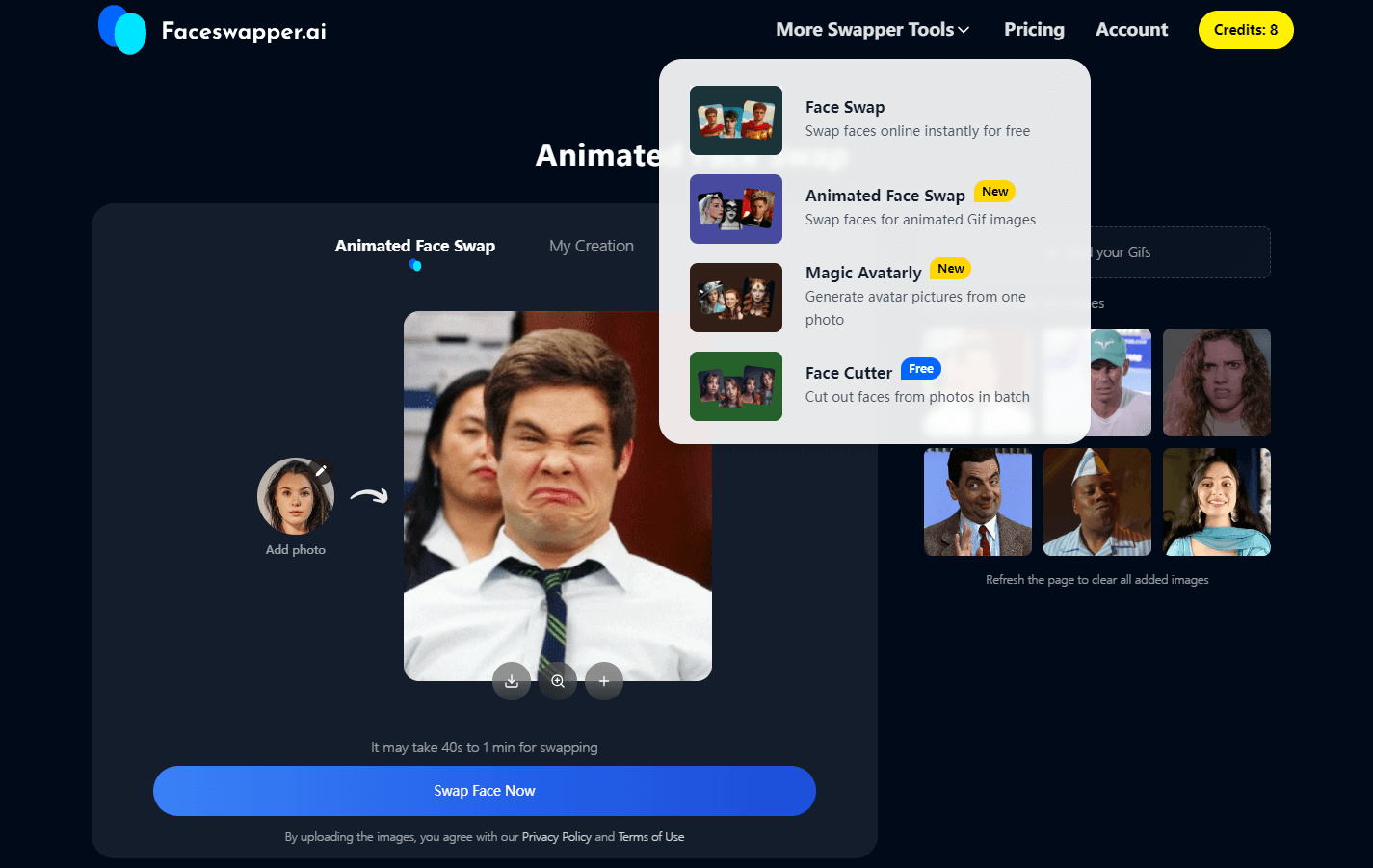
Discover New Features
Faceswapper has added three exciting new features alongside face swapping. They include AI-generated headshot Magic Avatarly, Animated Face Swap, and Face Cutter.
- Magic Avatarly creates unique AI headshots from uploaded photos, offering various styles like professional, cartoon, sketch, and vintage.
- Animated Face Swap lets users switch faces with animated images, like emoticons, for fun chatting experiences with friends.
- Face Cutter allows users to easily crop individual faces from group photos, simplifying the process of isolating multiple faces in one click. For example, some users may be more satisfied with their face in a group photo and want to crop it to make a big headshot.
Now, let's get to know the instructions for using this tool.
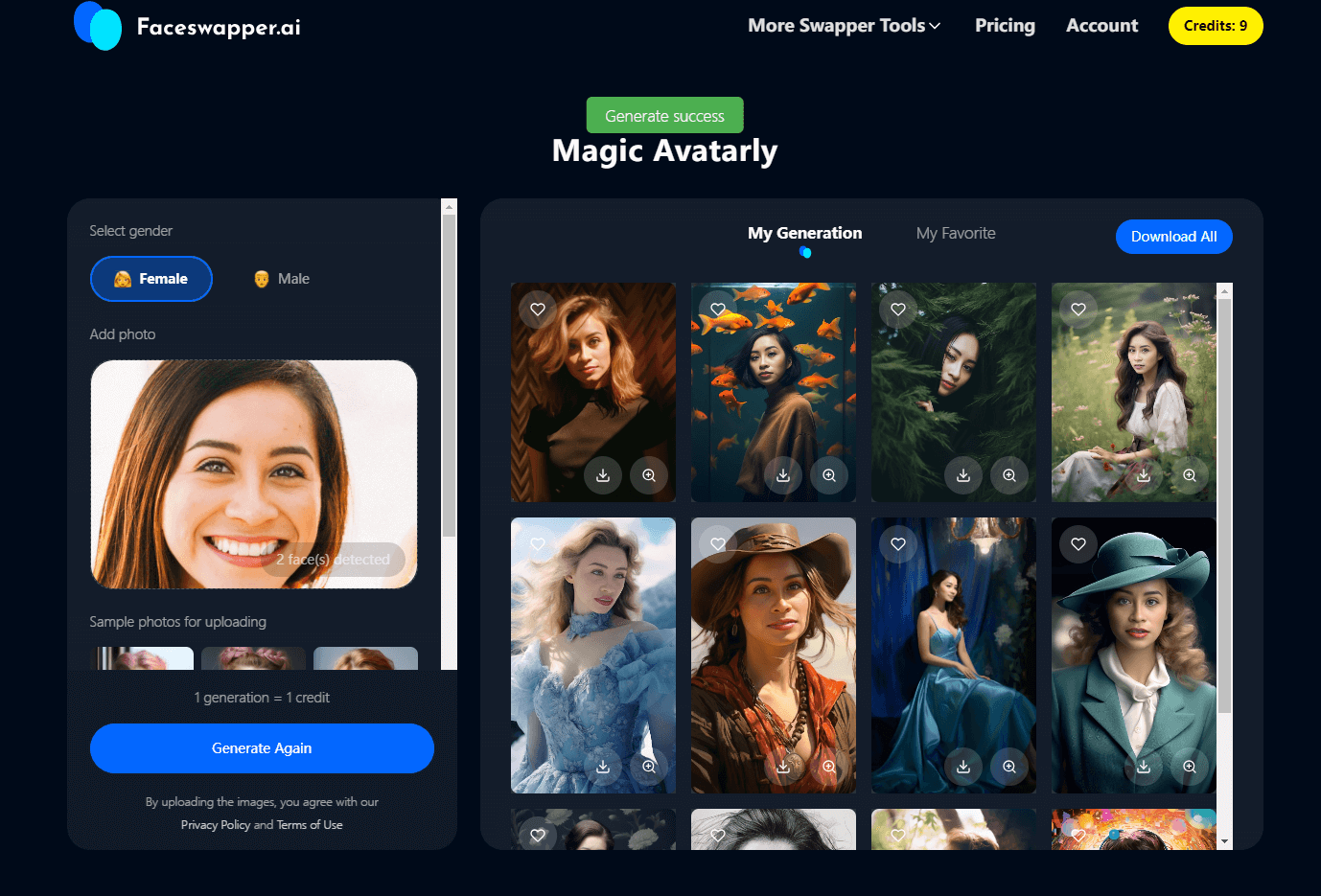
Part 3: Best Practices & Tips for Using Face Swap Tools
Here are some essential guidelines and helpful tips for using face-swapping technology.
- Ethical Usage
If you want to swap an individual's face, ensure you get their permission beforehand. Please respect their privacy and consent before starting your face swapping project.
2. Natural Look
When you are doing face swapping, aim for realism. Small adjustments can make a significant difference and give convincing results. Avoid doing exaggeration.
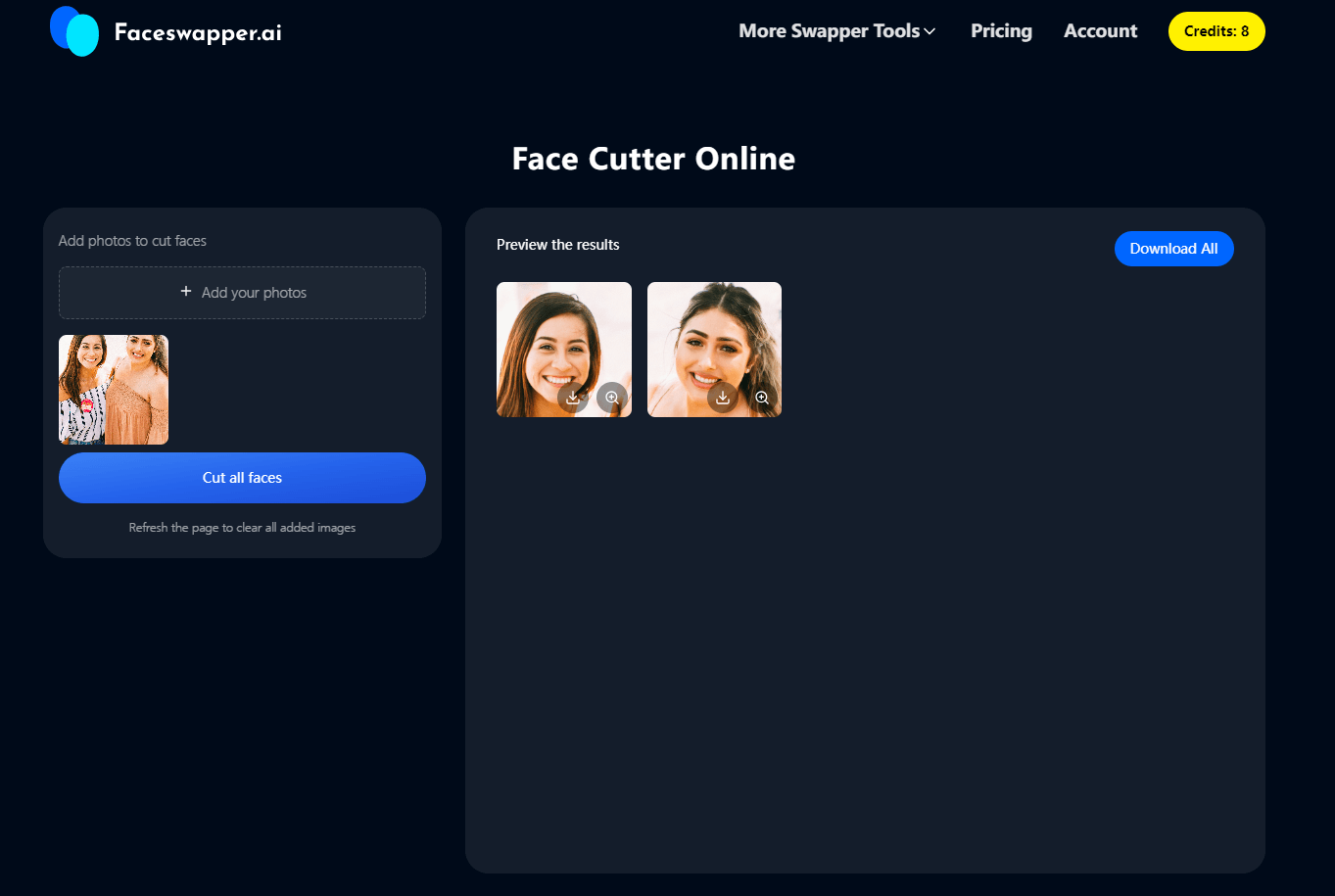
- Ensure Similar Face Orientation
For seamless face swapping, ensure that the faces in the images have similar orientations, angles, and lighting conditions. This helps the tool to match the facial features more accurately.
- Consider Background and Lighting
Pay attention to the background and lighting in the original images. Inconsistent lighting or distracting backgrounds can affect the realism of the final result.
- Practice Moderation
While face swapping can be fun, avoid overusing it or relying on it too heavily. Use it sparingly and creatively to enhance your content without overwhelming it.
- Keep Learning and Experimenting
Face swap technology is continually evolving. Keep up with updates and new features in face swap tools, and don't hesitate to experiment with different techniques and ideas.
Conclusion
Face swapping is a creative technique to bring humor to the picture and showcase your skills. But make sure you do it with care and consideration. Faceswapper.ai makes the process more accessible and gives stunning results. Feel free to dig in, whether you're doing it for fun or other purposes. Explore, and remember to share your unique creations with others!