How to Remove Clothes from Images with AI Clothes Remover Faceswapper

Most of the pictures need to adjust the details in the post-editing. We want to change the main characters' clothes when we post-edit the pictures to present the visual effect we want.
If we're going to edit quickly, we can dress or undress the subject, whether it's a dress with a lot of flavor or a bikini accentuating the body's curves.
If you want to change the color of a great bikini photo or if you're going to experiment with topless and full-frontal nudity, Faceswapper may give you some inspiration.
Faceswapper makes it easy for everyone to get inspired to remove cloth. Thanks to Faceswapper's brilliantly simple interface, anyone can remove cloth quickly and efficiently, so let's take a look.
What is AI Clothes Remover Faceswapper?
AI Clothes Remover Faceswapper is the newest and most powerful feature of Faceswapper. Faceswapper is one of the most popular face-swapping tools, and today, we're going to take a look at its star feature, Clothes Swap. Clothes Swap makes it easy to change the clothes of the subject of a photo, add clothes, and take them off.
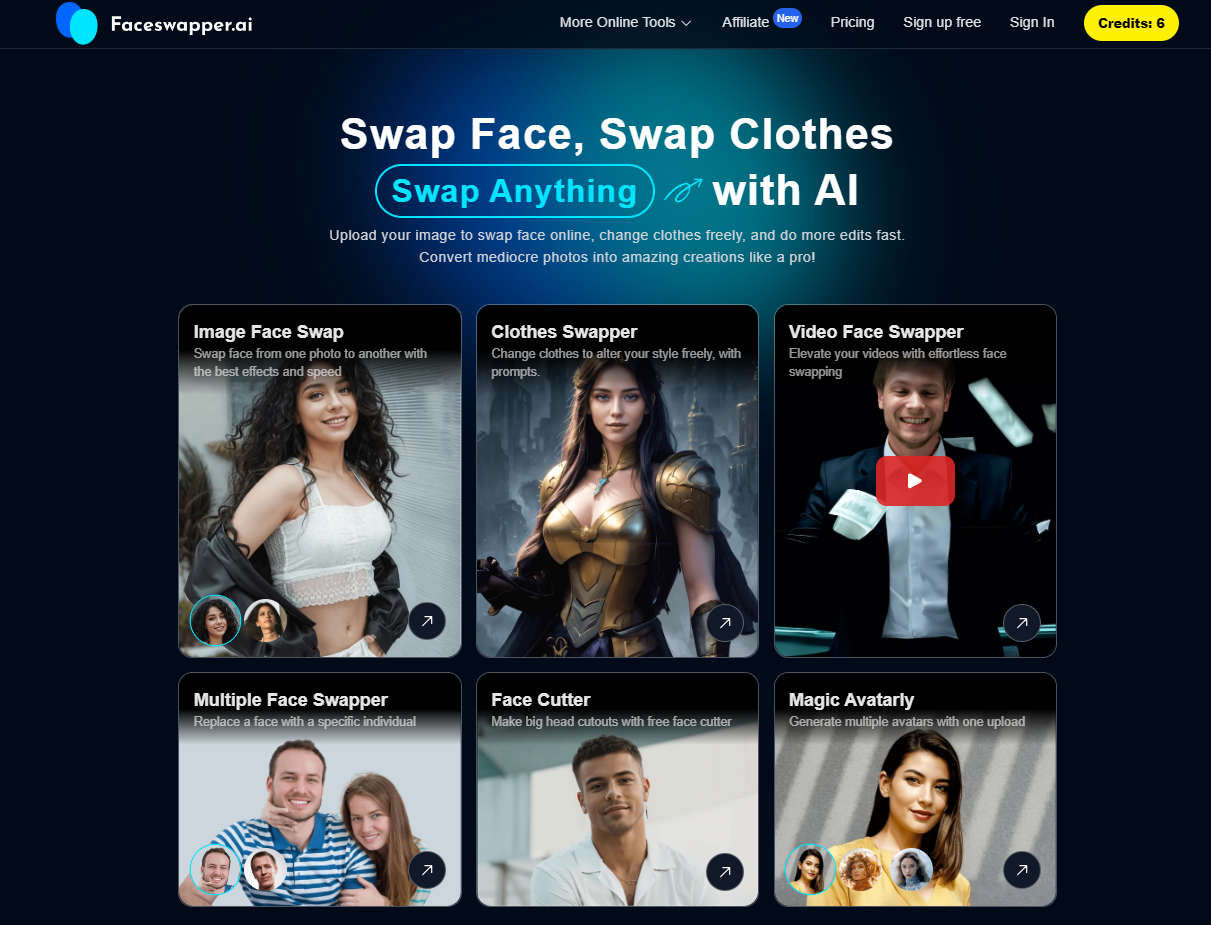
Clothes Swap can also be your AI closet to explore different styles of clothes and try bold bikinis. Suppose you want to experiment with adult or performance art, go topless or nude, or even completely naked. In that case, Faceswapper can easily do that for you, too.
All you need to do is upload a photo of your character, enter keywords such as the clothes you want to change or take off in the box, and wait a few moments for the result to be presented.
How Does AI Clothes Remover Faceswapper Work?
AI Clothes Remover tools, such as the Nudey app and AI Nudefier, use sophisticated algorithms and deep learning techniques to remove clothes from images. These algorithms are trained on large datasets of clothed and unclothed photos to learn the patterns and features associated with clothing. Here's a breakdown of the process:

Data Collection and Training:
- Dataset: A large dataset of images with and without clothing is collected. This dataset helps the AI learn to differentiate between clothing and body parts.
- Training: A neural network, typically a convolutional neural network (CNN), is trained to recognize and generate images. The network learns to understand the patterns and features of clothing and the human body.
Generative Adversarial Networks (GANs):
- Generator and Discriminator: GANs consist of two main components: the generator, which creates images, and the discriminator, which tries to distinguish between authentic and generated images. The generator aims to produce realistic images of undressed bodies, while the discriminator improves its ability to detect fake images.
- Training Process: The generator and discriminator are trained together, continually improving the quality and realism of the generated images.
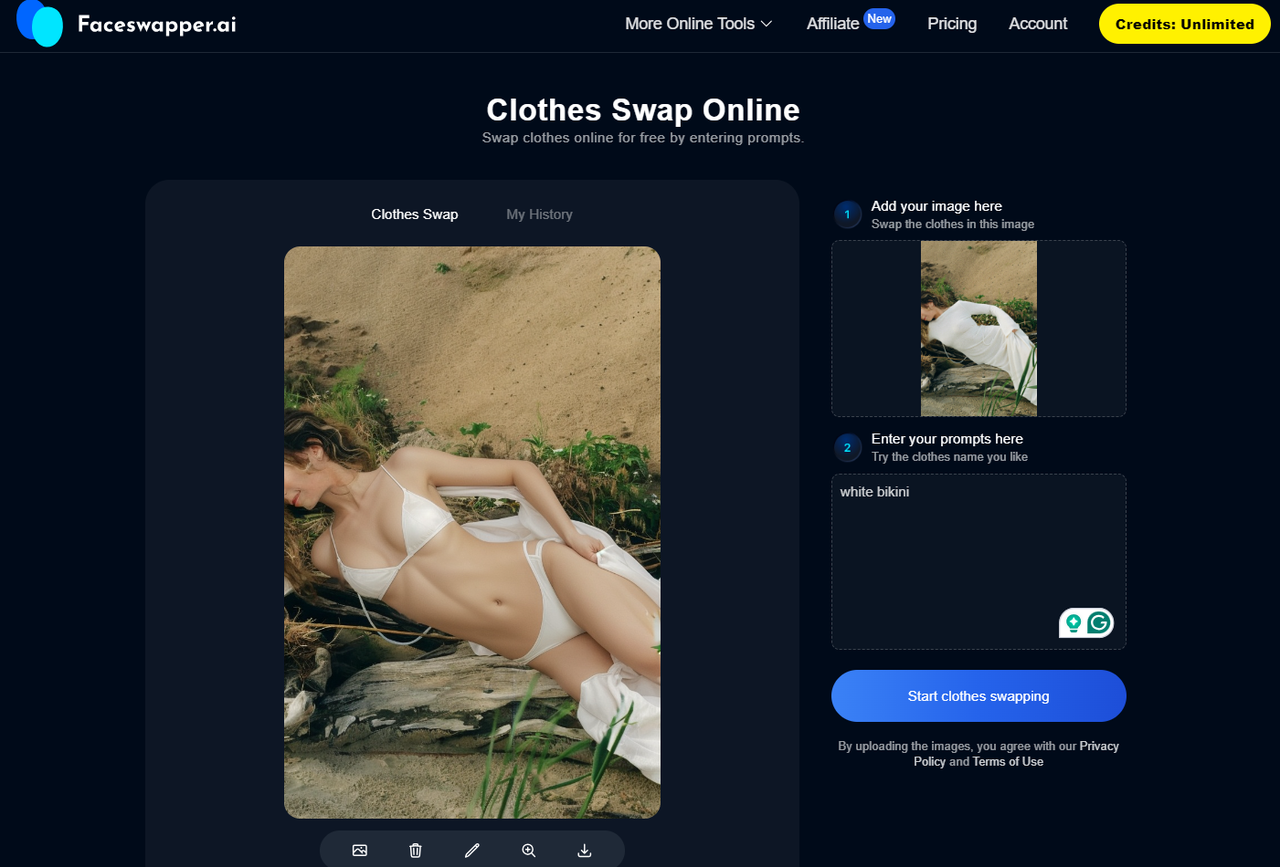
Image Processing:
- Scan Photo: The AI for removing clothes scans the image to identify the clothes.
- Identify the Garment: Thanks to deep learning techniques, the AI algorithm identifies the garment in the image, recognizing its shape, texture, and boundaries.
- Generate a Modified Image: The AI creates a modified image with the clothes removed. This involves segmenting the clothing, inpainting the areas where clothes are removed with synthetic skin and body parts, and refining the final image to improve realism.
This process allows the AI nudify generator to convincingly nudify a photo, creating the illusion of undressed individuals in the image.
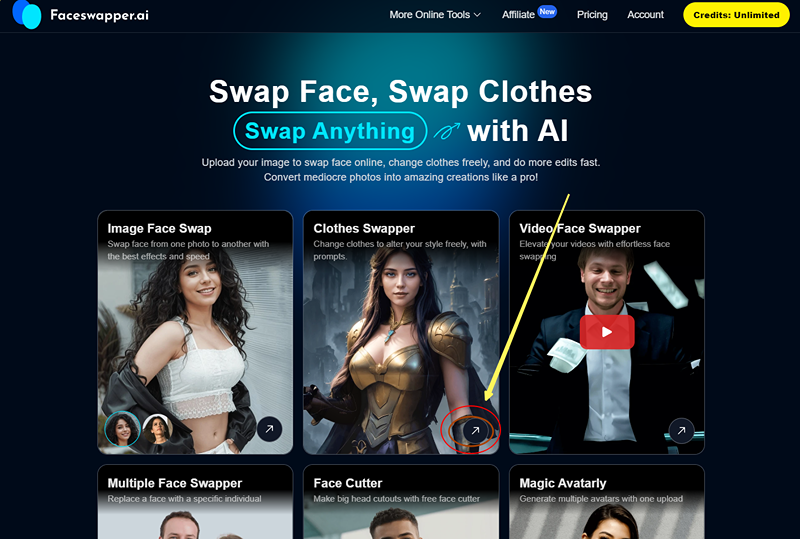
Step-by-Step Guide to Remove Clothes from Photos with AI Clothes Remover Faceswapper?
Step 1: We will see six cards when we enter the Faceswapper page. Click the arrow icon at the bottom right corner of the second Clothes Swapper to enter the Clothes Swapper function page. To use the Clothes Swapper feature, we must first complete the login.
Step 2: Upload a picture of yourself in the "Add your Image" box at the top right corner of the page. Once the image is uploaded, we enter the prompts in the "Enter your prompts here" and enter the prompts, such as a girl wearing a red bikini.
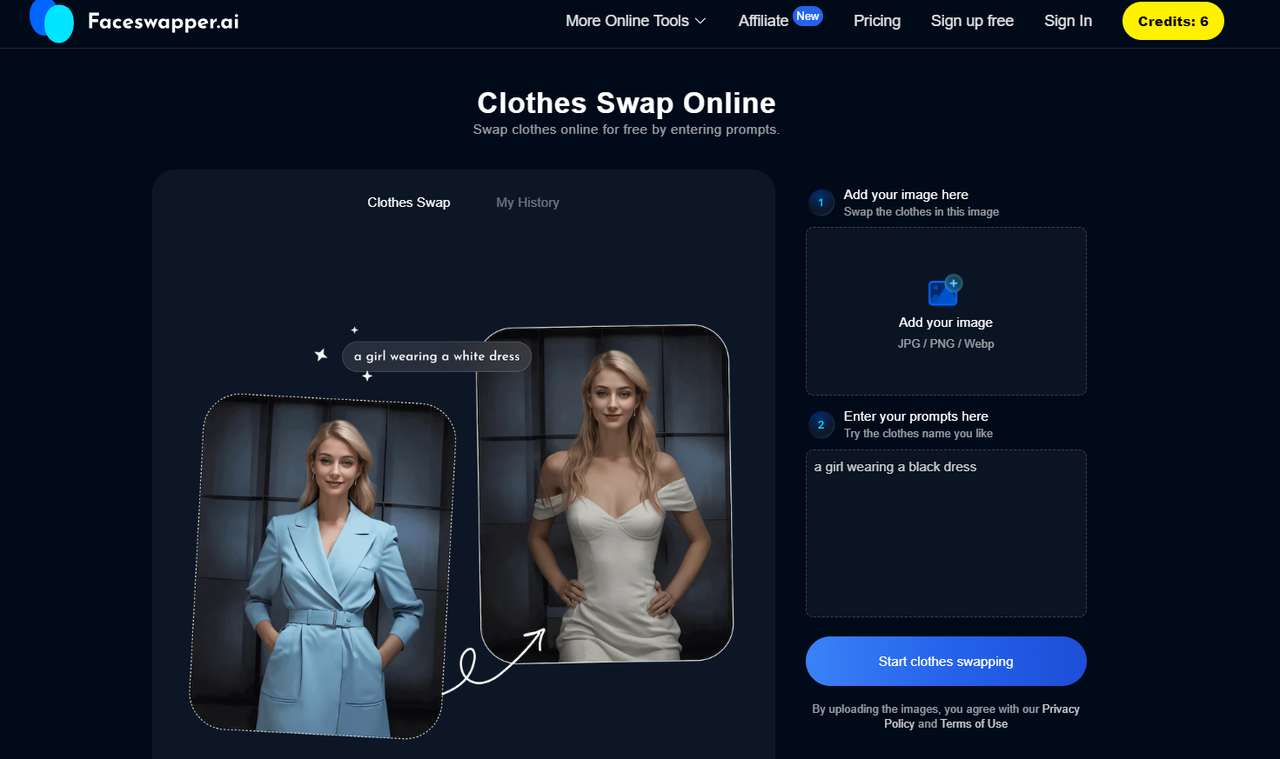
Step 3: After waiting a few moments for the processing to finish, you can preview the processed results directly in the box on the left side of the page. You can adjust it by typing the relevant words in the prompt box.
"Remove clothes" will give the effect of a naked body, which depends on the character's clothes in the original picture. Finally, after trying the prompt "deep nude without clothes," I got the effect of removing clothes.
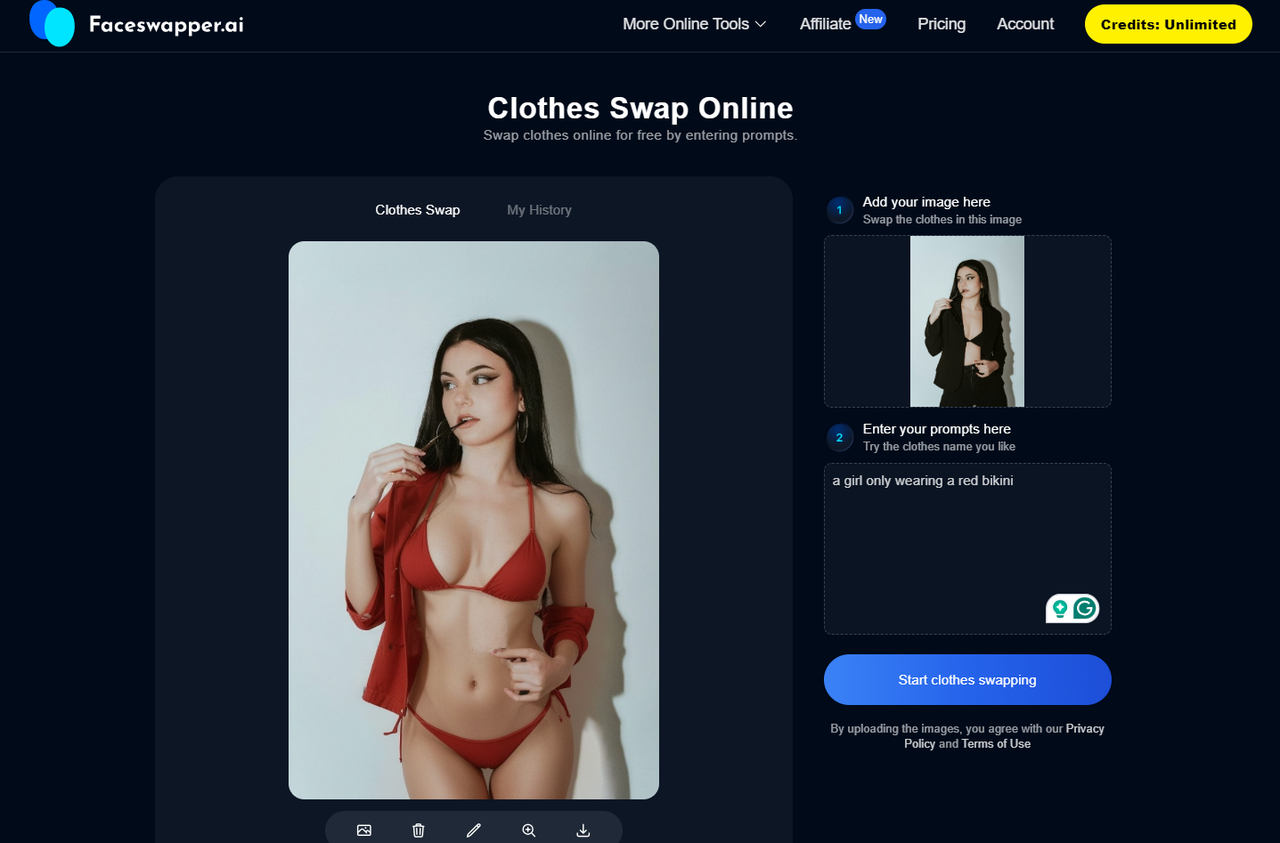
Step 4: The preview displays five icons underneath the card. The first icon for the first picture can be clicked to change the image for which you need to perform the undressing. The second icon can be clicked to delete the picture in the preview box.
The third icon can be clicked to edit the image, such as cropping, rotating, and adding filters and stickers. For example, we can add stickers to show different effects for some nude or exposed ones. If you are satisfied with the result, click the last download icon.

Tips for Responsible Use of AI Clothing Removal Tools
After we've learned about AI clothing removal, it's even more critical that we use it responsibly and wisely, even if we understand that the output of clothing removal is not accurate.
- Respect personal privacy and boundaries.
Prioritize the consent of others and avoid using deeply faked AI clothing removal tools in spaces where an expectation of privacy exists. Always respect the boundaries and privacy of others to maintain ethical use.
- Avoid use for non-consensual or harmful purposes.
Ensure that AI clothing removers are used in a consensual and responsible manner. Any non-consensual or harmful use is not only unethical and invades the privacy of others but may also be illegal.

- Be careful when sharing edited content.
If sharing edited content, be mindful of the possible repercussions. Avoid spreading sensitive or inappropriate content generating false information and rumors, and treat content generated by clothing removal AI tools responsibly.
- Understand the Law
Be aware of the legal implications of using AI clothes removers. In many regions, creating non-consensual explicit images is illegal.

Benefits of Using AI Clothes Remover from Faceswapper
Enhanced Creativity and Design
- Fashion Design: Designers can quickly prototype garments on models without creating physical samples. This speeds up the design process and allows more experimentation with different styles, fabrics, and patterns. Users can easily dress and ai undress with Faceswapper.
- Marketing and Advertising: Marketers can create diverse promotional materials by showing the same garment on different models and vice versa without the logistics of multiple photo shoots.
Cost-effectiveness
- Reduce Production Costs: With digital fitting, companies can reduce the need for multiple physical samples and photography, saving on material and labor costs.
- Optimize resources: Reducing the need for models, photographers, and studio time saves significant resources.
Improve the e-commerce experience.
- Virtual Try-On: Online retailers can offer virtual try-ons to their customers, improving the shopping experience and potentially increasing conversion rates. Shoppers can see what a similarly sized model would look like in a dress or try it on in person.
- Personalization: Artificial intelligence can help provide a more personalized shopping experience by showing customers how clothes look on their specific body type.

Final Thought
Faceswapper's Cloth Swapper feature can be used as our virtual fitting room and as our key to exploring body art. Faceswapper's AI Clothes Remover makes it easy for a character in an uploaded image to undress by entering some prompts to achieve topless, nude, or even deep nudity.
So, we need to be more careful and pay attention to our use of other people's photos. Respecting other people's privacy and dignity cannot be ignored. Let's explore the magic of Faceswapper!
FAQs
Q: Is there a risk of data breaches when using Faceswapper?
A: Faceswapper is secure. Any photos or facial features uploaded by users are only recorded during the face swap process and deleted after 6 hours. We do not ask for sensitive information such as your bank card or phone number. Please feel free to use our face-swapping tool.
Q: Is the AI clothes remover real?
A: No, AI clothes removers are not real. These tools utilize deep learning algorithms and advanced AI technology to remove clothes from your pictures and create fake nudes where the clothes will be removed.
Q: Is it ethical to use AI to remove clothes from photos?
A: This depends on the context and consent of the individuals involved. It is important to use AI responsibly and respect privacy and consent. It is also equally important to be aware of the requirements of the user's local laws and regulations regarding images and information that resemble nudity.



